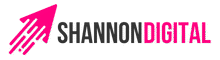In today’s online world, local customers turn to Google first when looking for businesses or services nearby. Whether you run a coffee shop, hair salon, or garden centre, your Google Business Profile (formerly known as Google My Business) is a powerful and free tool for getting noticed.
Here’s everything you need to know about why it matters and how to optimise it for maximum visibility.
What is Google Business Profile?
Your Google Business Profile is your free business listing on Google. It appears when someone searches for your business name or services you offer in your local area. It includes key details like:
It’s the first impression many people will have of your business – and often a deciding factor between choosing you or a competitor.
- Business name
- Address and map location
- Opening hours
- Photos
- Website link
- Reviews
- Services or products
- Posts and updates
Why Is a Google Business Profile Important?
Your Google Business Profile plays a crucial role in local SEO. It’s one of the most important ranking factors when people search for businesses “near me” or in a specific location.
When someone searches for services like “hairdresser in Wolverhampton” or “best coffee shop near me”, Google often shows a map pack – a list of top businesses in the area, complete with ratings, locations, and photos. These results are powered by Google Business Profiles. If your profile isn’t claimed, verified, or optimised, you’re likely missing out on being featured there.
Despite its importance, many local businesses aren’t using Google Business Profile to its full potential. Common issues include:
- Incomplete or outdated information
- No photos or poor-quality photos
- Lack of business description or services listed
- Few (or no) customer reviews
- Missed opportunities to post updates or offers
These oversights can make your business harder to find, less appealing to potential customers, and ultimately impact your bottom line.
In contrast, a well-optimised profile can help you:
- Appear in local 3-pack and Google Map results
- Build trust with new customers through reviews and visuals
- Drive more traffic to your website or physical location
- Boost your visibility without spending money on ads
If you’re serious about attracting local customers, your Google Business Profile shouldn’t be an afterthought; it should be a key part of your marketing strategy.
Optimising Your Google Business Profile
A well-optimised Google Business Profile can make a huge difference to your visibility in local search. Here’s how to make sure yours is working hard for your business:
1. Claim and verify your profile (or set one up from scratch)
Before anything else, you’ll need to make sure you have control over your listing.
- If you’re an existing business, Google may already have a profile set up based on publicly available information. Just search your business name within Google Maps and, if it appears, click “Own this business?” to begin the claiming process.
- If you’re a new business, head to the Google Business Profile setup page and create your listing from scratch.
You’ll be guided through a few simple steps:
- Add your business name and choose a relevant category
- Decide whether you have a physical location or serve customers at their location
- Enter your address or service area
- Provide contact details like phone number and website
To make your profile visible, you’ll need to verify your business – usually by receiving a postcard from Google, but sometimes via phone, email, or video.
Tip: You can even set up your profile before your business opens by selecting an opening date — this gives you time to build your presence in advance.
2. Add complete and accurate information
It sounds simple, but many businesses overlook this. Fill in every available field, including:
- Business name (exactly as it appears in real life)
- Your primary category and any relevant secondary categories
- Business address or service area
- Opening hours (including special holiday hours)
- Contact details – phone, email, website
- A full list of your products or services
Make sure everything is accurate and up to date. Inconsistent or outdated information can confuse customers and lower your chances of appearing in local search results.
3. Write a compelling business description
Your business description is your chance to tell people what you’re all about. Use this section to:
- Summarise what you offer
- Highlight what makes you different
- Include keywords people might be searching for (in a natural way)
Keep it friendly and informative – think of it like your digital elevator pitch.
4. Upload high-quality photos
Photos help bring your business to life. Profiles with photos get more clicks, more calls, and more direction requests than those without.
Add a mix of:
- Your logo and brand visuals
- Interior and exterior shots (great for brick-and-mortar businesses)
- Products or services in action
- Team photos or behind-the-scenes images
Top tip: Keep your images up-to-date – it shows your business is active and trustworthy.
5. Respond to reviews (the good and the bad)
Customer reviews are powerful – they influence trust, visibility, and even your search ranking.
Encourage satisfied customers to leave reviews by asking after a good experience or including a direct link. Then, reply to every review:
- Thank happy customers
- Address negative feedback calmly and constructively
Engaging with reviews shows you’re professional and customer-focused.
6. Use posts to share updates
Think of Google Posts like mini social media updates directly on your profile. You can use them to share:
- Promotions or special offers
- Upcoming events
- New blog posts or product launches
- Business updates or seasonal messages
This keeps your listing fresh and gives people more reasons to engage with your business.
7. Enabling messaging (optional but useful)
Allowing people to message you directly can make it easier for potential customers to get in touch. It’s great for answering quick questions or booking appointments – just make sure you’re able to respond in a timely way.
8. Add products or services
Use the dedicated sections to showcase exactly what you offer. Include names, descriptions, prices (if applicable), and even photos where relevant.
This not only helps customers understand what you do – it can also help you appear in more specific search results.
Bonus Tips for Better Local Visibility
- Use relevant keywords in your profile content (e.g., “hair salon in Cannock”)
- Get consistent citations across online directories (same name, address, phone number)
- Add FAQs using the Q&A section of your profile
- Regularly check insights (Google provides data on profile views, clicks, and more)
Ready to Make The Most of Your Google Business Profile?
A well-optimised profile can make a huge difference to your local visibility, but most businesses aren’t using it to its full potential.
Need help setting up or improving your Google Business Profile?
Let’s chat about how I can support your local SEO.