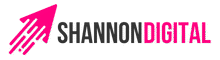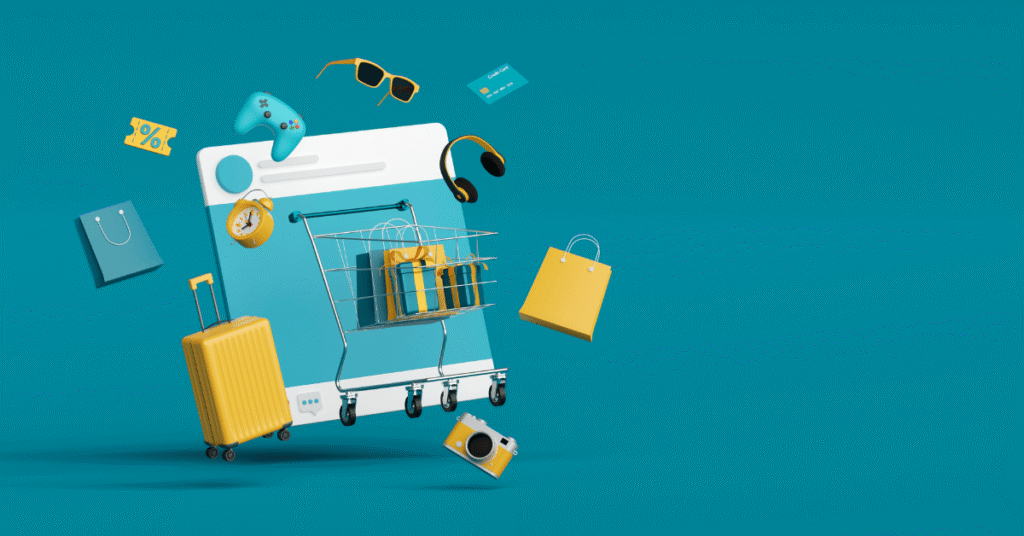If you’re running an e-commerce site or even a service-based website with clearly defined offerings, your category pages play a crucial role, not just for navigation, but for SEO.
While product or service pages often get the spotlight, optimising your category pages can drive significant traffic, improve user experience, and strengthen your site’s overall SEO performance. In this blog, we’ll explain why category page SEO matters and how to optimise your own.
What Are Category Pages?
Category pages are webpages that group similar products, services, or content under a common theme. They act as a central hub for users to browse related offerings and help search engines understand how your website is structured.
Think of them as digital aisles in an online store.
For example, an e-commerce site might have category pages like: “Women’s Dresses,” “Running Shoes,” or “Vegan Protein Powders.”
These pages sit between the homepage and individual product/service pages in the site hierarchy. Done right, they can attract high-intent search traffic from users who know what they’re looking for – but haven’t decided on a specific item or provider yet.
Why Category Page SEO Is So Important
1. They Capture High-Intent, High-Volume Keywords
Category pages often target broader keywords that have more search volume than individual product or service pages. For example:
- “Women’s running shoes” (category page)
- vs. “New Balance Fresh Foam X Women’s Running Shoe” (product page)
People searching for category-level terms are often in research mode, ready to browse and buy. If your category pages aren’t optimised, you’re missing out on valuable organic traffic.
2. They Help Search Engines Understand Your Site Structure
Well-optimised category pages act as hubs, helping search engines crawl and understand the hierarchy of your site. Clear internal linking and keyword targeting here can improve indexing and rankings across your entire site.
3. They Improve UX and Conversion
A well-structured category page isn’t just good for SEO – it’s better for users. If a visitor lands on a well-optimised category page, they’re more likely to find what they need quickly, reducing bounce rates and boosting conversions.
How To Optimise Your Category Pages for SEO
1. Do Keyword Research (and Use it Wisely)
Start by identifying the primary keyword for each category (e.g., “vegan protein powder”) and related terms users may search for. Use tools like:
- Google Keyword Planner
- Ahrefs / SEMrush
- Answer the Public
- Uber Suggest
Then, naturally, incorporate those keywords into:
- The H1 and meta title
- Meta description
- Category description
- Image alt text
Avoid keyword stuffing. Think relevance and clarity over repetition.
2. Write a Unique, Optimised Category Description
Most category pages are just grids of products or services, but adding a short, keyword-rich description (100–200 words) can dramatically improve SEO.
Include:
- A clear H1 heading
- A short paragraph that describes the category and what the user will find
- Natural inclusion of primary and secondary keywords
You can place this intro above or below the product grid, depending on the design – but make sure it’s crawlable.
3. Optimise Meta Titles and Descriptions
Don’t rely on auto-generated meta data. Write unique:
- Title tags: Include your main keyword and keep it under 60 characters.
- Meta descriptions: Write enticing summaries (150–160 characters) that encourage clicks.
Example:
Title: Vegan Protein Powder | Plant-Based Supplements
Meta: Shop our range of vegan protein powders, high quality, great taste, and fast UK delivery.
4. Use Clean, SEO-Friendly URLs
Make sure your category page URLs are readable and keyword-focused.
Bad: www.example.com/cat123?id=98
Good: www.example.com/vegan-protein-powder
This helps users and search engines understand the page content instantly.
5. Improve Internal Linking
Link to your category pages from:
- Homepage
- Blog posts
- Other related categories
Also, from the category page itself, link to relevant subcategories or featured products. This strengthens site architecture and spreads link equity.
6. Optimise Category Page Images
Images matter for SEO and user experience. Use:
- High-quality images
- Descriptive file names (vegan-protein-vanilla.jpg)
- Alt text that reflects the image and includes keywords where appropriate
7. Add FAQs or Extra Content (if Appropriate)
Some category pages benefit from extra content, especially if it’s competitive. You could add:
- FAQs targeting long-tail keywords
- Buying guides or comparison info
- Brand highlights or value propositions
Common Mistakes to Avoid
- Thin content: No text on the page, just a product grid.
- Duplicate content: Copying manufacturer descriptions or repeating the same text across multiple categories.
- Slow loading times: Especially important for image-heavy pages.
- No mobile optimisation: Ensure the category grid and filters work well on mobile.
Final Thoughts
Category pages are often underutilised SEO assets, especially for e-commerce and multi-service websites. By treating them as valuable landing pages and optimising them properly, you can drive more organic traffic, improve UX, and ultimately increase conversions.
If you’d like help auditing or improving your category pages, feel free to get in touch – I offer affordable, freelance digital marketing support tailored to your goals.